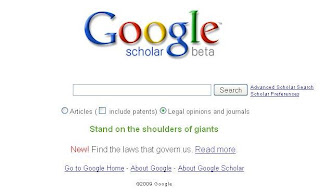 Hat tip to Dave Gottlieb over at No-Fault Paradise for first bringing this to my attention.
Hat tip to Dave Gottlieb over at No-Fault Paradise for first bringing this to my attention. It appears that court decisions are now available, free of charge, on Google. Actually, on Google Scholar, to be more precise.
I haven't figured out how far back Google's coverage goes, but for New York cases, it's farther than the coverage of the New York Official Reports or Cornell's Legal Infomation Institute, and I was impressed to be able to find the Court of Appeal's 1979 decision in Mighty Midgets v. Centennial Ins. Co. via Google Scholar when no other free caselaw databases had it available. Coverage of lower court decisions appears to be excellent. Federal court cases are also accessible through Google Scholar.
To open and bookmark the Google Scholar search engine for all federal and state legal opinions and journals, click here.
To open and bookmark the Google Scholar search engine for just New York federal and state legal opinions and journals, click here. You can change the jurisdiction(s) you want to search by clicking the "Advanced Scholar Search" link to the right of the search box.
Firefox users can set up and use a keyboard shortcut to search Google Scholar legal opinions. Here's all you need to do:
- Open the Google Scholar search engine for all federal and state legal opinions and journals by clicking here (a new window will open; you'll need to come back to this page for the instructions). If you prefer to restrict your Google Scholar legal opinions and journals searches to New York materials, click here instead.
- Right click within the search box and select (left click) "Add a Keyword for this Search".
- Name the search bookmark what you want. I used "Google Scholar Legal Opinions & Journals".
- Assign a memorable keyword and click "Save". I used "gs" to stand for Google Scholar.
- From any webpage, open a new page or tab by pressing Ctrl+N or Ctrl+T.
- If you opened a new tab (Ctrl+T), your cursor should already be in the Firefox Location Bar (the URL for the webpage you are viewing). If not, press Ctrl+L.
- Type "[your keyword and your search terms]" (without the quotation marks and brackets) in the Firefox Location Bar and hit enter. You should be taken right to your search results. Try "[your keyword] Jerge v. Buettner" and see what case comes up first.
- Once you set up this search bookmark shortcut, you should be able to execute the search even without opening a new page by pressing Ctrl+L and repeating Step #7. I prefer to run searches in a new tab or page.
Postscript (Sun., 22 November 2009) ~ Just checked my Google Analytics and found that 75% of this blog's visitors use IE as their browser. For you IE users, I did the research and here's how you can set up a shortcut to the Google Scholar search engine for legal opinions and journals:
- Open the Google Scholar search engine for all federal and state legal opinions and journals by clicking here or for Google Scholar legal opinions and journals searches to just New York materials by clicking here.
- Bookmark the page you chose to open by saving to your Favorites list.
- Find the bookmark in your Favorites list and right click on it.
- Select (left click) "Properties".
- Assign a keystroke combination in the "Shortcut key" box. I used Ctrl+Alt+S.
- Select (left click) "Apply" and then "OK". The keystroke shortcut should open your preferred Google Search engine page in IE (or Firefox if that is your default browser) from any window.
No comments:
Post a Comment